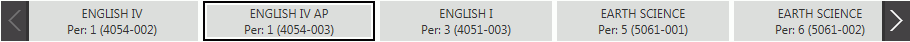
The Assignments for School Year Tab displays all assignments for the selected Section. You can also edit and delete Assignments from the Assignments for School Year Tab.
From the Lesson Plan Page, click the Assignments for School Year Tab.
The Assignments for School Year Tab will appear.
You can view the details of every Assignment for each Section.
Use the Section Slider to select the Section for which you would like to view the Assignments.
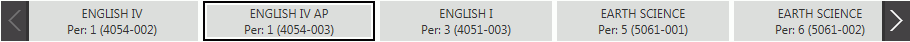
To edit an Assignment, select the Assignment
you would like to edit and then click  .
.
To delete an Assignment, select the Assignment
you would like to delete and then click 
To view documentation on How to Record Scores, click here.