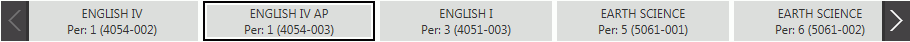
To access Eligibility, click the Options Menu, Eligibility, Calculate Eligibility.
The Calculate Eligibility Page will appear.
Input specifications are as follows:
Grading Period: Use the Grading Period Drop Down List Box to select the Grading Period for which you would like to calculate eligibility.
Week For: Use the Week For Drop Down List Box to select the week for which you would like to calculate eligibility. The Application defaults to the Monday of the current week.
Note: The date you enter is the Monday of the week for which you would like to calculate eligibility.
Use the Section Slider to select the Section for which you would like to calculate eligibility.
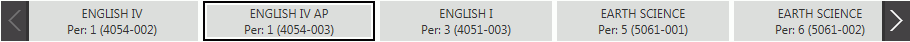
The Previously Recorded Column states whether eligibility has been recorded for a student.
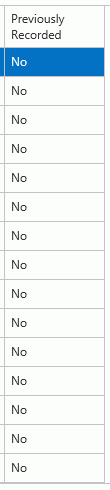
The Application defaults to calculate eligibility for ALL students in the selected Section.
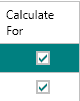
If you do NOT want to calculate eligibility
for all students, click  .
.
Then, select the students for whom you want to calculate eligibility by clicking in the Calculate For Check Box next to those students' names.
After you have selected the students for
whom you want to calculate eligibility, click  .
.
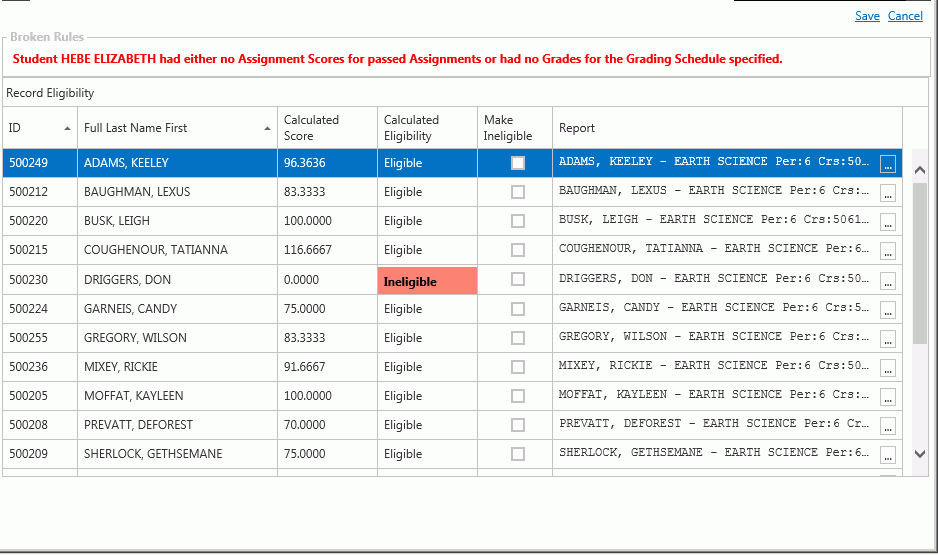
The calculated eligibility now displays for each student in the Calculated Eligibility Column.
Note: The eligibility determination is based on parameters set by your SI Administrator.
In order for a student to
be marked as ineligible, you must check the Make Ineligible Check Box.

The Report Column allows you to view the details of the eligibility calculation.
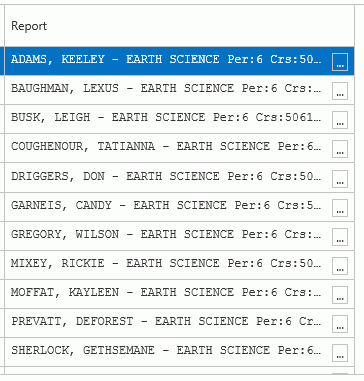
To view the details of
the eligibility calculation, click  .
.
Click  .
.
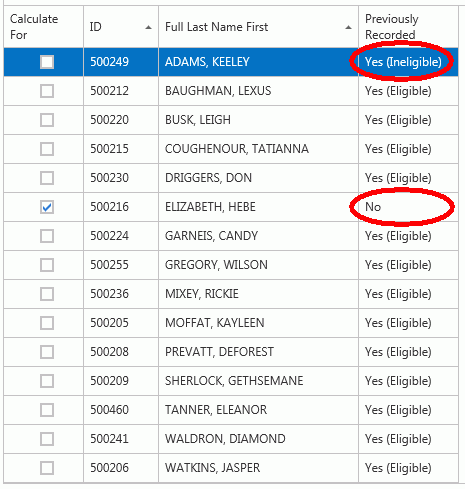
The Previously Recorded Column now displays "Yes" with the students' eligibility status next to it. If eligibility was not calculated for a student, "No" still displays in the Previously Recorded Column.