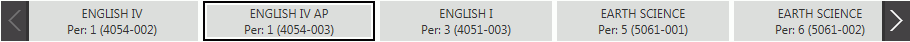
To view previously recorded eligibility records, click the Options Menu, Eligibility, View Recorded.
The View Eligibility Page will appear.
Week For: The Application defaults to the current week. Use the Drop Down List Box if you would like to change the week you would like to view.
Use the Section Slider to select the Section for which you want to view eligibility.
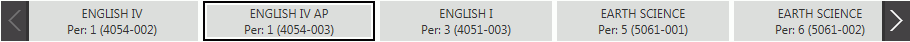
If you would like to save the eligibility
to a specified format, click  ,
, 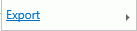 and then choose the format.
and then choose the format.
You can also print or save the Eligibility Report from there.