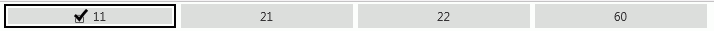
Click the Employee Maintenance Quick Access Button on the Navigation Bar or click the Options Menu, Employees and then Employee Maintenance.
Click on the Employee Number Link or Employee Name Link.
The Fund(s) from which the Employee is paid will display with a check mark. Use the Fund Slider to select the Fund in which you want to work.
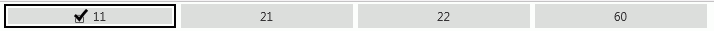
Verify the Permanent Tab is selected. The selected tab will be highlighted by a black box.
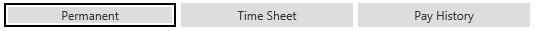
And then select the Salary Tab on the left side of the screen.
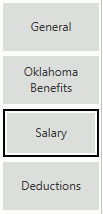
Click  next to the Salary
Lines Grid.
next to the Salary
Lines Grid.
The FICA Exceptions Presenter Form will appear.
Note: This option will not withhold FICA and/or Medicare.
Social Security Only: Check the Check Box if the Employee is NOT subject to Social Security.
Medicare Only: Check the Check Box if the Employee is NOT subject to Medicare.
Click  .
.