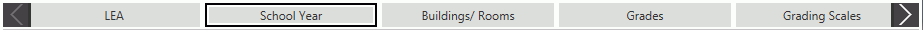
Click the Options Menu, LEA Setup to access the LEA Setup Screen.
The LEA Setup Tab Slider will appear. Select the School Year Tab. The selected tab is highlighted by a black box.
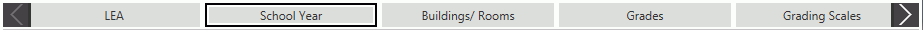
Click  .
.
The School Year Form will appear.
Input specifications are as follows:
Numeric Value: Enter the Year.
Click
 to save the School Year.
to save the School Year.
After you add a School Year, you will need to add Sessions, Periods and Calendar Events.
To view documentation on How to Add a Session, click here.
To view documentation on How to Add a Period, click here.
To view documentation on How to Add a Calendar Event, click here.