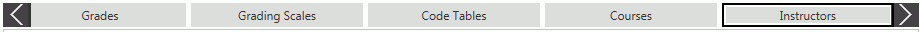
Click the Options Menu, LEA Setup to access the LEA Setup Screen.
The LEA Setup Tab Slider will appear. Select the Instructor Tab. The selected tab is highlighted by a black box.
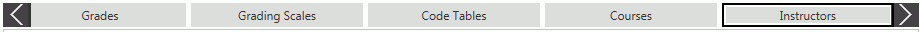
Select the Instructor you want to whom you want to add the address from the Instructors Grid.
Click the Address Tab.
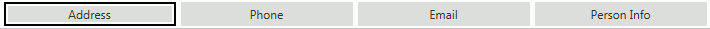
Click  next
to the Addresses Grid.
next
to the Addresses Grid.
The Address Form will appear.
Input specifications are as follows:
Address Type: Use the Drop Down List Box or type to enter the Address Type.
Line 1-3: Enter the Instructor's address in the lines provided.
City: Enter the City.
State: Enter the State.
Zip: Enter the Zip Code.
Zip Plus Four: Enter the last 4 digits of the Zip Code.
Apartment: Enter an Apartment Number, if applicable.
Country: The system defaults the Country to US. However, you may use the Drop Down List Box or type to change the Country, if necessary.
Is Default: Check the Is Default Check Box if you want this address to be saved as the default Address for the Instructor.
Click
 to save the Address.
to save the Address.
Click
 to save the Address and add another.
to save the Address and add another.