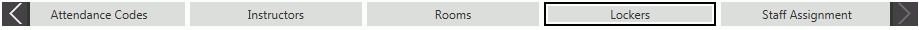
Click the Options Menu, Site Setup to access the Site Setup Screen.
Select the Site in which you want to work. The selected Site is highlighted in blue.
Click the Lockers Tab.
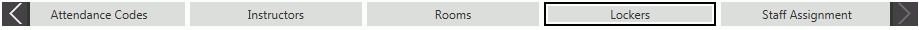
The Site Lockers Grid will appear.
Click  next to the Lockers
Grid.
next to the Lockers
Grid.
Input specifications are as follows:
Locker: Enter the Locker Number. This is a required field.
Locker Combination: Enter the Locker Combination, if necessary.
Serial Number: Enter the Serial Number, if necessary.
Assigned Student: To assign a locker to one Student at a time, use the Drop Down List Box to assign a Locker to that student.
Note: You may use the Distribute Lockers Tool to allow the system to distribute Lockers instead of assigning them individually. To view documentation on How to Distribute Lockers, click here.
Click  .
.
Click to
save the Locker and add another.
to
save the Locker and add another.