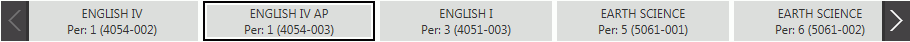
This process will determine Student Test Exemptions based on the Students' Marks, Absences and Tardies.
Click the Options Menu, Students, Summary.
Use the Section Slider to select the Section for which you would like to view the Students.
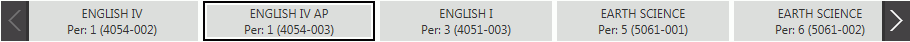
Click  next to the Student Summary Grid.
next to the Student Summary Grid.
Then, group the grid by Marks, Absences and Tardies.
To view documentation on How to Group a Grid, click here.
Click the  Button next to the Mark you want to view.
Then, click the
Button next to the Mark you want to view.
Then, click the Button
next to the Absence and Tardy Counts you want to view.
Button
next to the Absence and Tardy Counts you want to view.
To print the Test Exemption grid, click
 ,
,
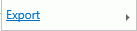 ,
and then select the format.
,
and then select the format.
Open the document. From there, you can print and/or save the Test Exemption grid.
After you have customized the grid for the Test Exemptions, you can save the layout.
Click  ,
,
 ,
,
 .
.
The Save Layout Form will appear.
Enter a Name for the Test Exemption Layout and click the Save Button.
To reset the grid layout at anytime, click
 ,
,
 ,
,
 .
.
You can use the saved Test Exemption layout for any Section without having to create that grid in each Section.
Use the Section Slider to select the Section.
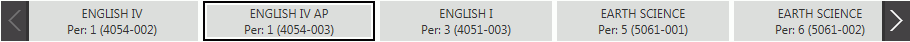
Click  ,
,
 ,
,
 .
.
The Load Layout Form will appear.
Use the Drop Down List Box or type to enter the name of the Test Exemption layout.
Click the Load Button.