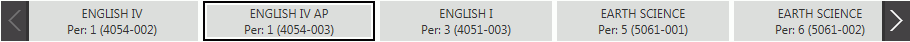
The Student Summary will display a grid of on-roll or suspended students enrolled in the Section on the last day of the Session. The grid includes some demographic information, enrollment status, as well as the section summary information for the selected School Year and Session. The Section Summary information includes: Absent total, Activity Absence total, Tardy total, Scored Assignments count, Unscored Assignments count, Incomplete Assignments count, Grade (last grade for the session), and Grade With Incompletes.
Click the Options Menu, Students, Summary.
Use the Section Slider to select the Section for which you would like to view the Students.
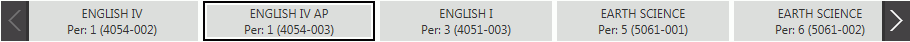
The grid can be manipulated to your preferences.
To view Documentation on How to Customize a Grid, click here.
To view Documentation on How to Filter a Grid, click here.
To view Documentation on How to Sort and Group a Grid, click here.