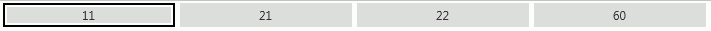
Click the Employee Maintenance Quick Access Button on the Navigation Bar or click the Options Menu, Employees and then Employee Maintenance.
Click on the Employee Number Link or Employee Name Link.
Use the Fund Slider to select from which Fund the Employee will be paid.
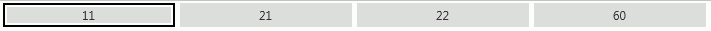
Note: You may enter as many funds as necessary for the Employee.
Schedule Type: Use the Drop Down List Box to select the Schedule Type. The listed Schedule Types are populated according to the Pay Periods setup in Options Menu/Setup/Pay Periods.
Click
 .
.
The Fund(s) from which the Employee is paid will then display with a check mark.
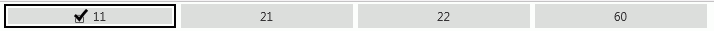
Note: An Employee must have an assigned Fund AND Schedule Type in order to be Active. The Active Check Box in the Employee Maintenance Grid will be checked to indicate their Active status.
After you have created the Payroll Record, you will now need to enter the Employee's General, Oklahoma Benefits, Salary and Deduction information.
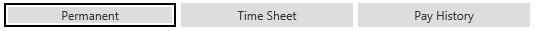
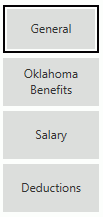
The selected Tab is highlighted by a black box.
To view documentation on the General Tab, click here.
To view documentation on the Oklahoma Benefits Tab, click here.
To view documentation on the Salary Tab, click here.
To view documentation on the Deductions Tab, click here.